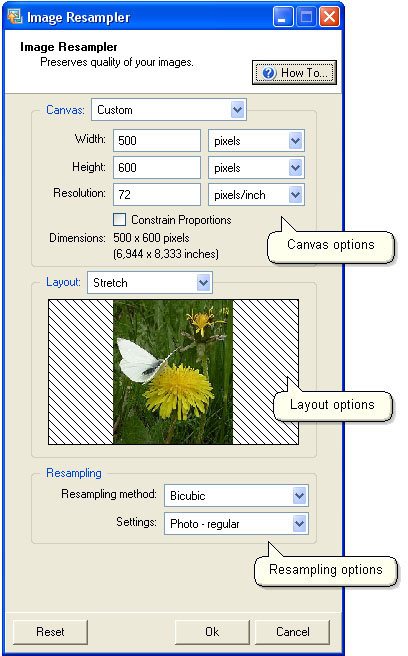Image resizing is usually associated with pixelization or "jaggies" which spoil image quality - especially when it comes to image enlargement. With the Resample plugin you can resize and resample your images with no discernable loss in quality. Several resampling methods are available: you can always choose the one that best suits your needs.
Read about the Canvas Options.
Read about the Layout Options.
Read about the Resampling Options.
The preview window in the Layout options immediately displays all the changes you specify without really applying them to your image.
Click Reset to jump to the original image.
Click Ok to apply the changes you've specified to your image so that later you could save it to the original or new file.
Click Cancel to exit the plugin.
© 2005-2006 VicMan Software. All rights reserved.